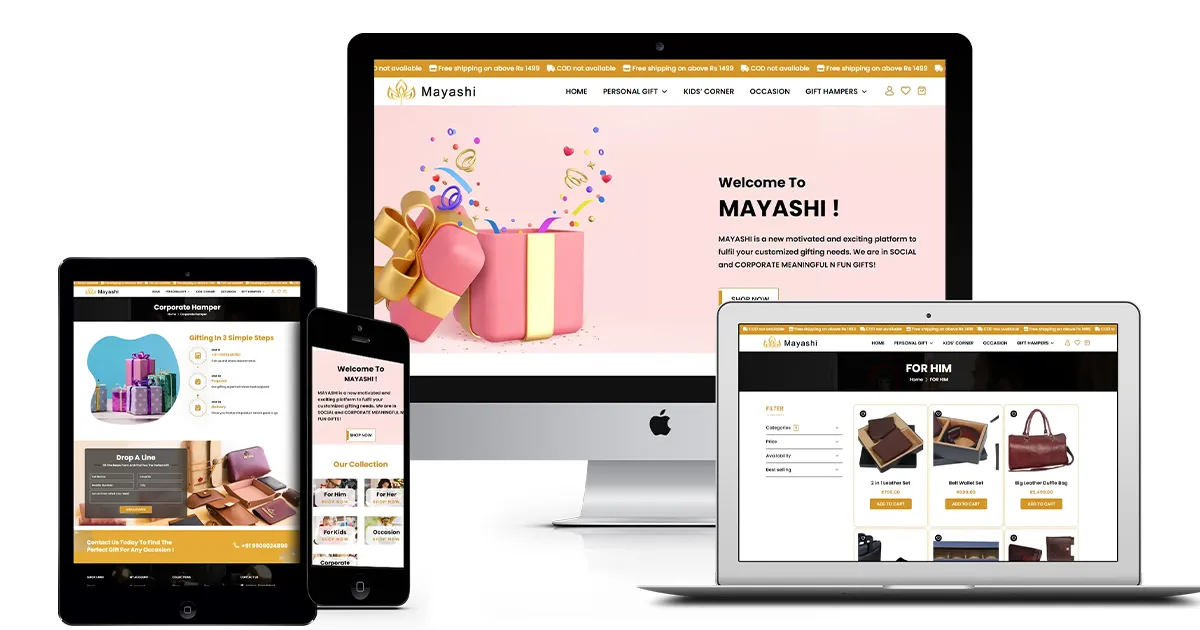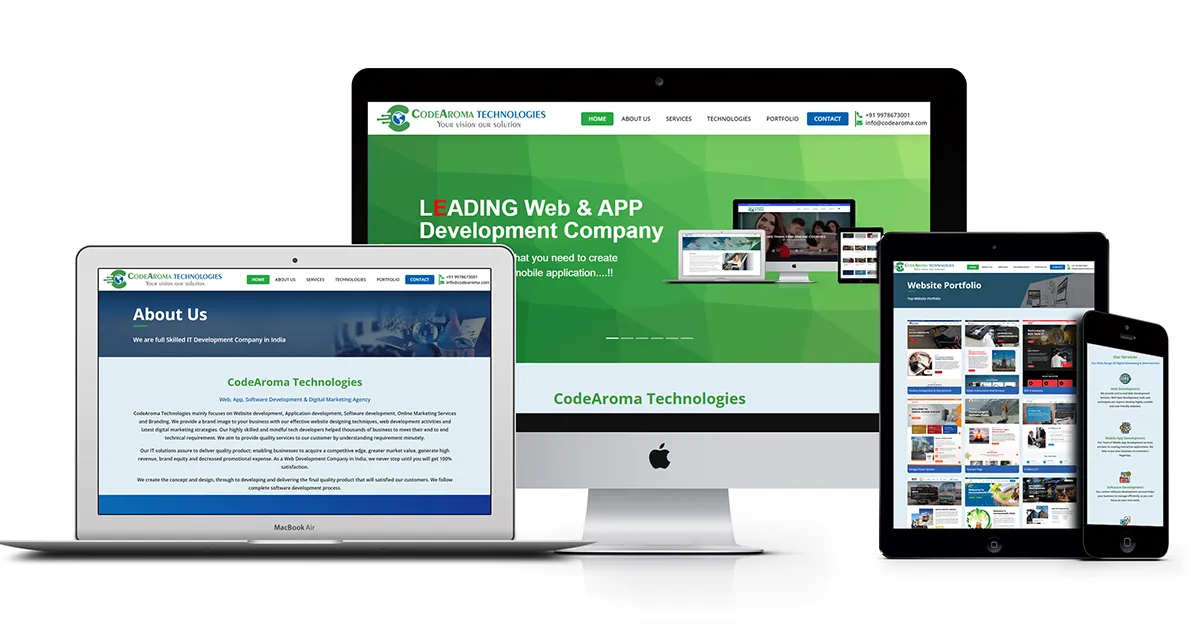Optimising Website Performance: Speed and Efficiency Tips

Optimising Website Performance: Speed and Efficiency Tips
7 Tips for Optimising Website Performance
➢ Consider Using CDN
➢ Make Fewer HTTP Requests
➢ Minify CSS and Javascript Files
➢ Serve Images in Next-Gen Formats
➢ Compress Files
➢ Use Website Caching
➢ Reduce the Number of Plugins
❖ Conclusion
Introduction:
In today’s fast-paced world, website speed is crucial. If your website is not performing fast enough you are losing a chunk of your major audience. A slow-loading website can annoy visitors, resulting in a higher bounce rate and potentially lost business. In this blog, We are going to show you some tips for optimising your website’s speed and performance.
7 Tips for Optimizing Website Performance:
1. Consider Using CDN:
CDN (Content Delivery Network) is a geographically distributed group of servers that help to deliver your website’s static files such as CSS, images, fonts, and JavaScript to your audience. This allows visitors from all over the world to access your site from the nearest server, significantly reducing loading times.
2. Make Fewer HTTP Requests:
Elements like Images, Stylesheets and Javascript from your website require an HTTP request. The more elements you add to your site the more HTTP request it requires. Minimizing the number of requests by combining files or using CSS sprites can significantly improve speed. As per “All in SEO” a website needs to make less than 20 HTTP requests per every single web page.
3. Minify CSS and Javascript Files:
By minifying CSS and Javascript you can reduce the load time of your website. This includes removing unnecessary characters like whitespace, comments, line breaks, unused functions and variables and formatting from CSS, JavaScript, and HTML files. This can be done manually as well as through online tools.
4. Serve Images in Next-Gen Formats:
Next-gen formats such as WebP or AVIF provide superior compression features compared to PNG, JPG and all the other web image formats. They offer significantly smaller file sizes compared to traditional formats, without sacrificing quality. Consider implementing tools that automatically convert your images to these next-gen formats.
5. Compress Files:
The more you can reduce file sizes without compromising quality, the better your website performance. Compressing your website’s files using tools like Gzip can significantly reduce their size without affecting their content. This can be particularly beneficial for large files like HTML, CSS, and Javascript.
6. Use Website Caching:
Website Caching is a feature that stores a copy of your site’s data in a temporary location on the user’s computer for future reuse. This means users don’t need to download the same elements every time they visit your site, resulting in faster subsequent page loads. In addition to speed boost, caching improves site ranking, bandwidth efficiency, user experience, and conversions.
7. Reduce the Number of Plugins:
Plugins offer your website various functions and features making it look unique. But it also comes at a cost, Every plugin adds its own CSS and Javascript to the website making it slow. The less plugins are used the less website will slow down. So you should only use the needed plugins and remove the unused ones from the website.
Conclusion:
Optimising your website’s performance is a continuous process that requires attention to detail and a commitment to efficiency. By implementing these optimisation techniques, you can significantly improve your website’s performance and provide a superior browsing experience for your users. Remember, a fast and efficient website is not just about aesthetics; it’s essential for user engagement, conversion rates, and ultimately, your website’s success.
Additional Tips:
● Choose a reliable web hosting provider with a strong infrastructure.
● Optimize your database for efficiency.
● Monitor website performance using tools like Google PageSpeed Insights and GTmetrix.
● Regularly test and refine your optimisation efforts for continuous improvement.