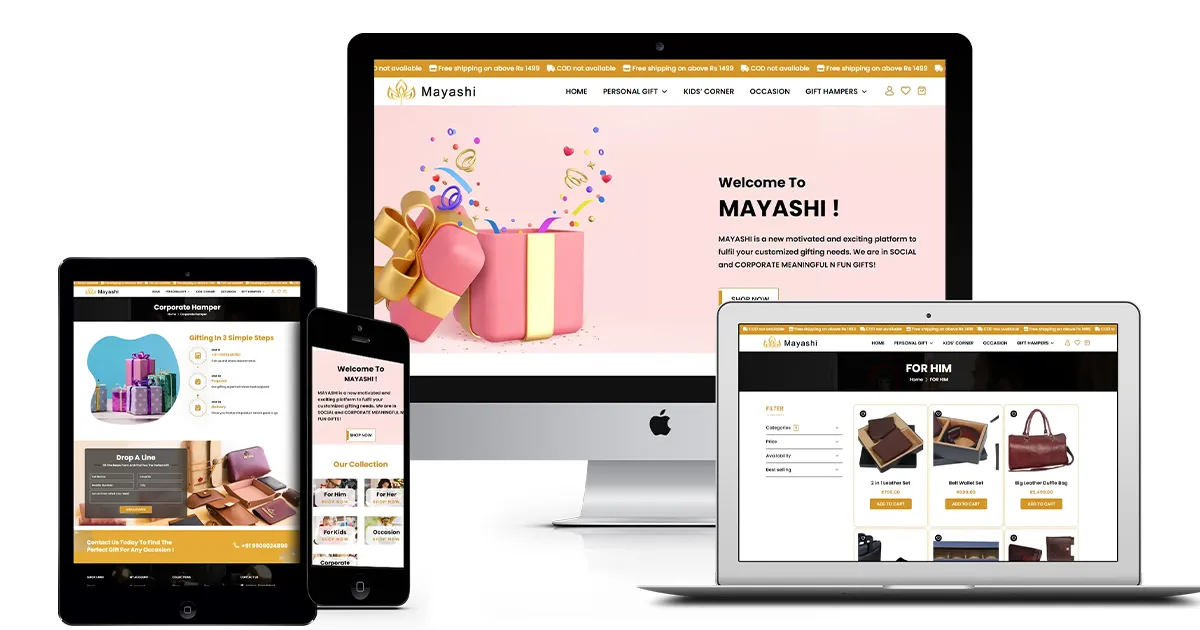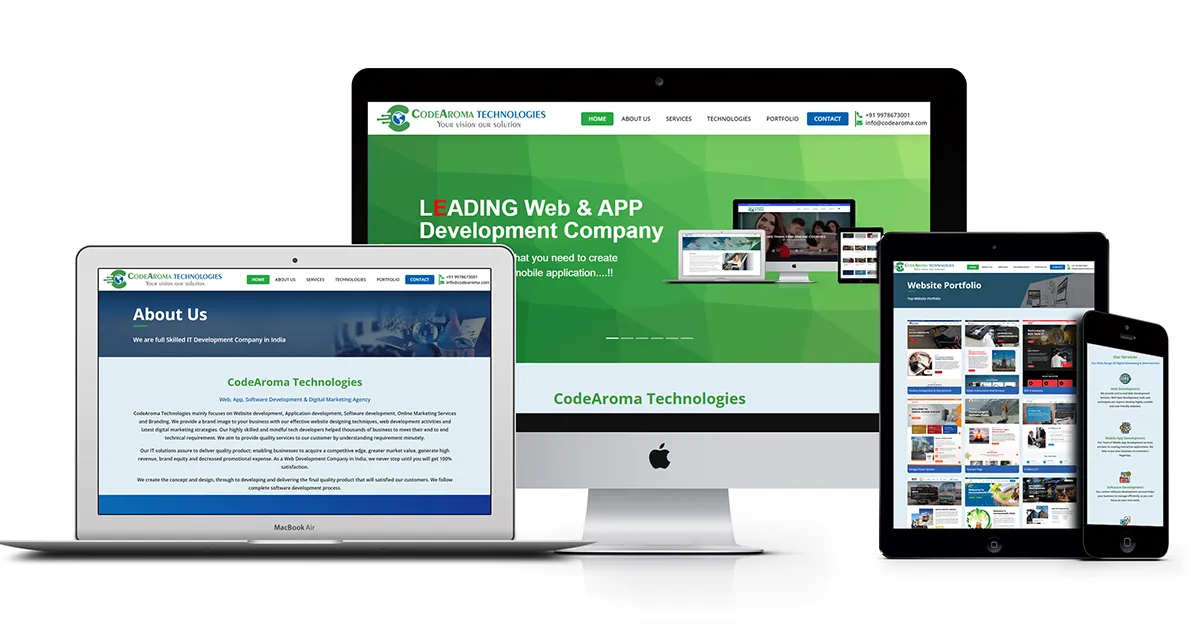In the digital age, website performance is a critical factor in user experience, search engine rankings, and overall business success. A fast and responsive website can significantly impact user engagement, conversion rates, and customer satisfaction. At Codearoma Technologies, we understand the importance of optimizing website performance and are dedicated to helping you create websites that deliver outstanding results. In this blog, we’ll explore the best practices for website performance optimization and how they can enhance your online presence.
1. Understanding Website Performance
Website performance refers to how quickly and efficiently a website loads and operates for users. Key performance metrics include:
- Load Time: The time it takes for a web page to become fully functional.
- Time to First Byte (TTFB): The time it takes for the server to send the first byte of data.
- Render Time: The time it takes for the browser to render the web page.
- Interactivity: The speed at which the website responds to user inputs.
- Page Size: The total size of all the resources loaded by a web page.
2. Optimizing Load Time
a. Minimize HTTP Requests
- Combine Files: Combine CSS, JavaScript, and image files to reduce the number of HTTP requests.
- Use CSS Sprites: Combine multiple images into a single sprite to reduce the number of image requests.
- Implement Lazy Loading: Load images and other resources only when they are needed.
b. Use Content Delivery Networks (CDNs)
- Leverage CDNs: Distribute your content across multiple servers worldwide to reduce latency and improve load times.
- Optimize Caching: Use CDN caching to store copies of your website’s static content closer to users.
3. Enhancing Server Performance
a. Optimize Server Response Time
- Use Fast Hosting: Choose a reliable and fast hosting provider.
- Enable Compression: Use Gzip or Brotli compression to reduce the size of transmitted data.
- Optimize Databases: Ensure your databases are optimized and use efficient queries.
b. Implement Caching Strategies
- Browser Caching: Set appropriate cache headers to store resources in the user’s browser.
- Server-Side Caching: Use caching mechanisms like Memcached or Redis to store frequently accessed data.
4. Improving Front-End Performance
a. Optimize Images
- Compress Images: Use tools like TinyPNG or ImageOptim to compress images without losing quality.
- Use Next-Gen Formats: Implement modern image formats like WebP for better compression and faster loading.
b. Minify and Defer Resources
- Minify Files: Remove unnecessary characters from CSS, JavaScript, and HTML files.
- Defer JavaScript: Defer the loading of JavaScript files to improve initial page load times.
5. Ensuring Efficient CSS and JavaScript
a. Optimize CSS
- Reduce CSS Complexity: Simplify and clean up your CSS to reduce file size and complexity.
- Remove Unused CSS: Use tools like PurifyCSS to eliminate unused CSS rules.
b. Optimize JavaScript
- Avoid Inline JavaScript: Place JavaScript in external files to improve caching and maintenance.
- Use Modern JavaScript: Implement modern JavaScript features and libraries for better performance.
6. Monitoring and Testing Performance
a. Use Performance Testing Tools
- Google PageSpeed Insights: Analyze your website’s performance and get actionable recommendations.
- GTmetrix: Evaluate your website’s speed and performance with detailed reports.
- WebPageTest: Test your website from multiple locations and browsers for comprehensive insights.
b. Continuously Monitor Performance
- Set Up Alerts: Use monitoring tools to set up alerts for performance issues.
- Analyze User Feedback: Regularly review user feedback to identify and address performance concerns.
Conclusion
Optimizing website performance is an ongoing process that requires diligence and a proactive approach. By following these best practices, you can ensure that your website delivers a fast, smooth, and efficient experience that engages users and drives business success. At Codearoma Technologies, we are committed to helping you achieve top-tier performance for your websites. Contact us today to learn more about how we can support your web development needs!